Alarm clock app – 8 wake-up programs
If you can’t wake up in the morning for a long time and turn off intrusive alarms with standard alarms automatically, then advanced mobile applications will help you. They delight with beautiful design, a variety of melodies, guarantee a quick and even interesting awakening..
1. Life Time Alarm
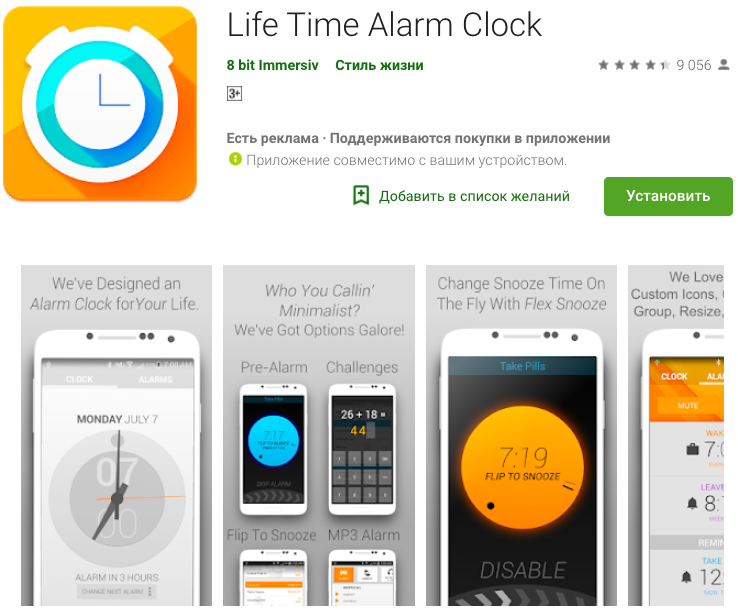
• For Android
The pleasant design of this application from 8 bit Immersiv is combined with useful functions of the alarm clock. Even in the absence of the Russian language, it is easy for users to configure it: it is enough to identify one of the three options for awakening. You can choose a comfortable mode, daily or invigorating. A wide range of melodies is also pleasing, however, some of them have to be paid.
By the principle of operation, Life Time Alarm is considered a smart alarm clock. The program does not allow you to constantly press the button to postpone the sound signal, so you definitely will not oversleep.
Among the interesting options is the ability to solve math problems and logical puzzles to turn off the alarm. There are other incentives, for example, walking around the room with a shaking smartphone. The appearance of the alarm can be changed.
2. Puzzle Alarm Clock
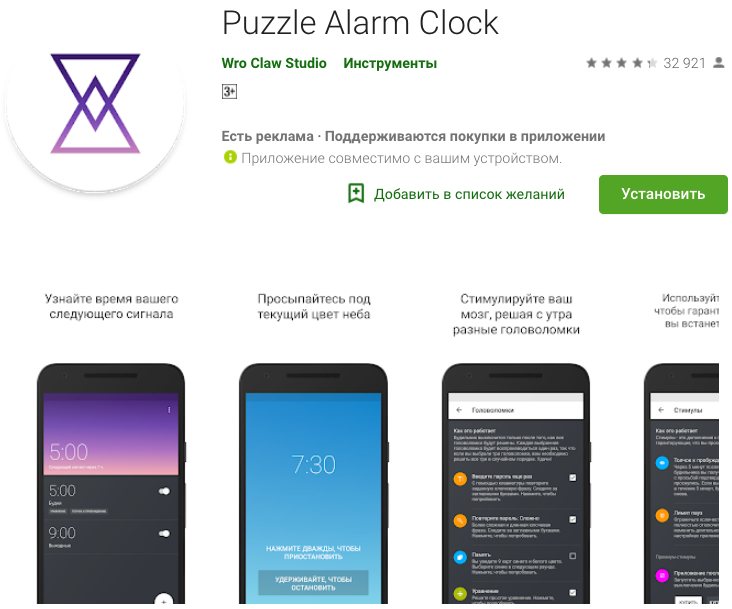
• For Android
This smart app takes the user out of sleep in several ways. The standard way to disable the audio signal is to solve tests, but they always differ, for example, associative or mathematical (the type of task can be changed in the program settings). There are also mini-games, tests for the development of short-term memory and accuracy for the introduction of captcha. The program is Russified – you can figure it out in a couple of minutes.
Another application feature is call wakeup. If you do not respond to the alarm for a very long time, Puzzle Alarm Clock sends an SMS to the specified number so that the subscriber calls you and wakes you personally.
For residents of Europe and America, an even more unusual option is available: when the user often uses the “Postpone” button, a few dollars from his account are transferred to developers.
3. I Can’t Wake Up!
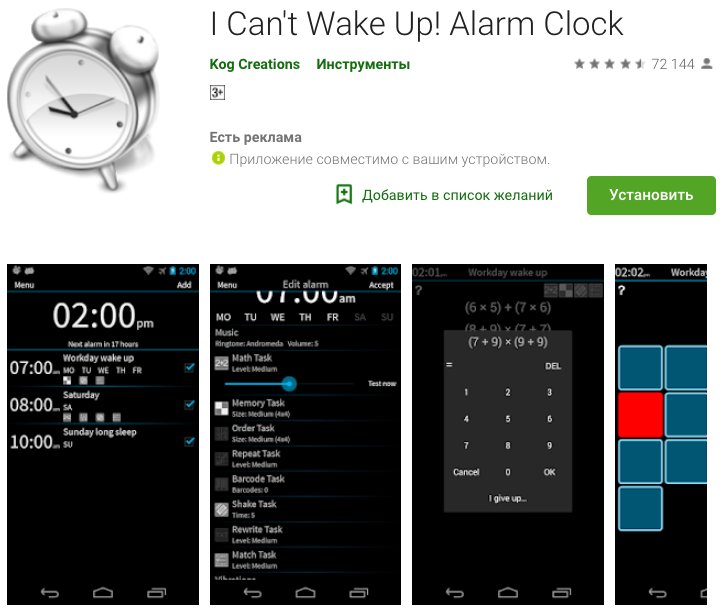
• For Android
• For IOS
The Kog Creations app is very difficult for those who get out of bed. The program immediately 8 types of tasks that must be completed until the end:
• Solving mathematical equations and problems.
• Memorization of numbers and pictures.
• Search for matches in images.
• Shake smartphone.
• Passing the test.
• Reprinting the displayed text.
• Scan barcodes from objects in the house.
• Build icons in a specific order.
The tasks are diverse and require physical and mental efforts, so it will be difficult to fall asleep again. Each morning test can be adjusted according to difficulty level (according to the speed of awakening).
The application interface is clear, and there are plenty of settings: external notifications, different screen designs, several formats of time output.
4. Timely
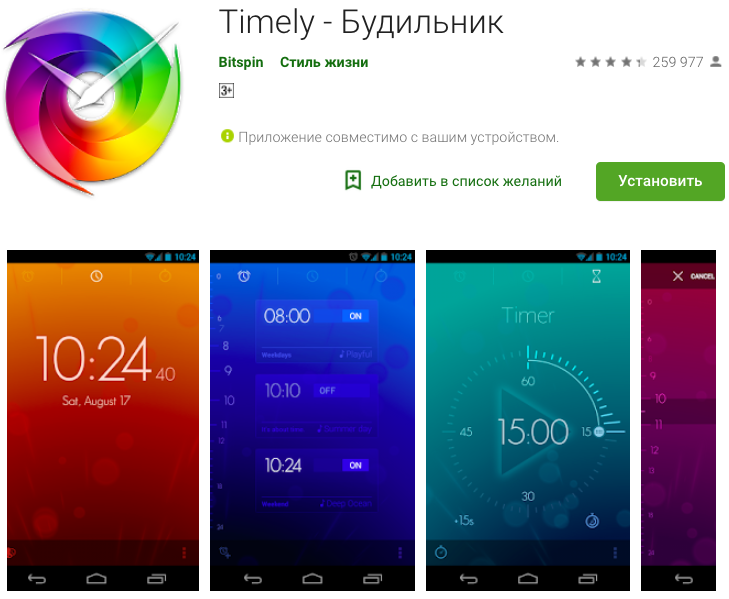
• For Android
First of all, this alarm clock application is known for its thoughtful design, namely the presence of themes. It changes the general background in accordance with the time of day and night, sets up a smooth transition of pictures and animated widgets. Here there are both concise proven effects and fashionable “chips”, for example, a timer in a futuristic style.
The application from Bitspin is considered to be shareware, and if you want to try all its features, you will have to pay extra. In the premium version there is a cloud synchronization of settings and melodies, a complete disconnection of advertising. But the basic version of Timely is useful – in addition to the alarm clock, the application has a timer and a stopwatch.
The program allows you to select a signal from 25 variants of nature sounds and melodies. All alarms will be displayed in one place with a detailed description of the response time and duration.
There is a special Smart Rise mode for smooth waking up, and you can also synchronize signals on different gadgets (so that you have a smartphone, smartwatch, and tablet ringing at the same time). As for turning off the sound, the user will have to perform various tasks: from puzzles to shaking the device.
5. Sleep as Android
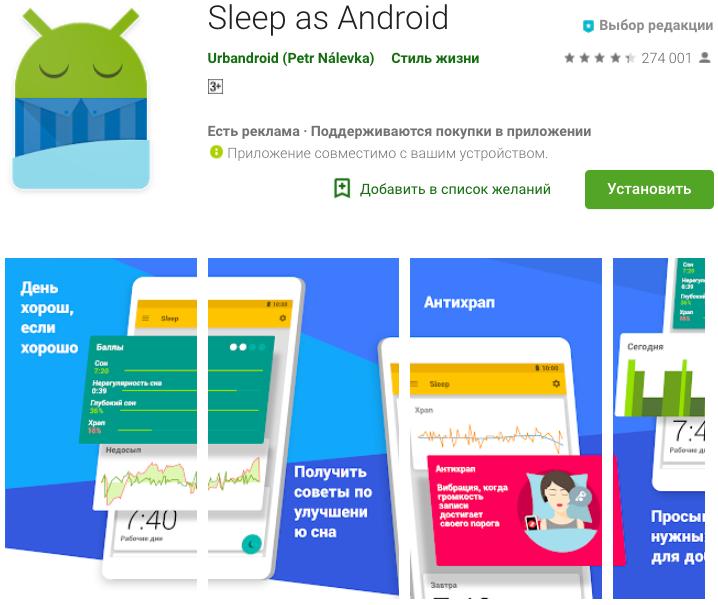
• For Android
This Russified program is better known as an application for monitoring and diagnosing sleep. The developers of Urbandroid Team came up with software that studies the human body when he sleeps (movements, sounds), analyzes various processes (for example, apnea attacks) and, based on the results of the study, decides when he is best to get up. You need to turn on this app before bed and keep the gadget in bed.
For you to wake up for sure, the program uses different types of puzzles: shaking the phone, entering barcodes, math problems. You can select the intervals of sound signals and the delay of both the alarm itself and data collection. The application is easily synchronized with a mass of useful devices to be sure of the results of sleep and health status for sure.
6. Alarmy
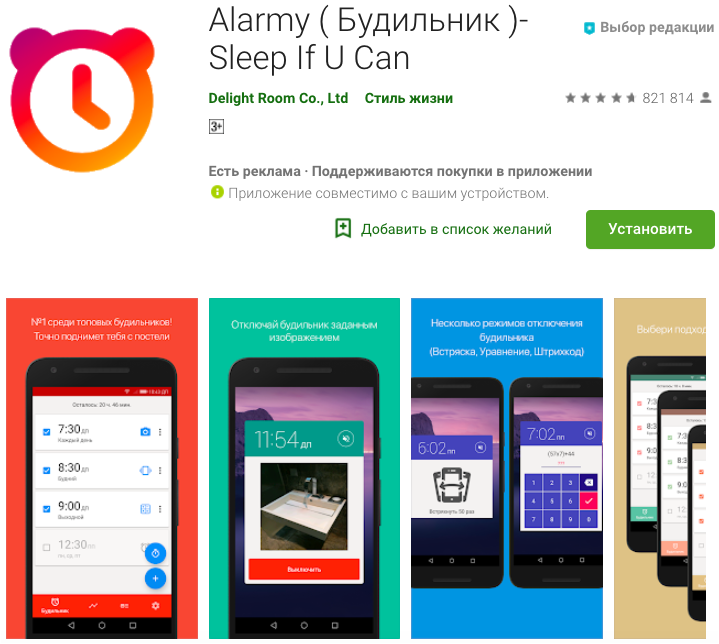
• For Android
• For IOS
If it seems that even a nuclear war is not able to lift you out of bed, accept this call from the developers of the world’s most annoying alarm clock. The option of waking up is really extreme: a specific registration point is set at home, where you need to put the phone in order to turn off the sound signal.
The location is set before bedtime when you photograph some location in the apartment. It is most convenient to choose a bathroom or kitchen to immediately put a kettle or brush your teeth. If such a method seems radical, use the standard version with puzzle solving in the application.
7. SpinMe Alarm Clock

• For Android
• For IOS
An unusual application based on positional control of the alarm clock. This free program is unique in that it awakens not only the body, but also the brain. To turn off the sound signal, you need to press with your fingers in certain places on the screen, and then place the device horizontally and rotate in the specified direction.
The program has some disadvantages. Firstly, there is no way to put your melodies. However, the standard set of signals is not bad. There are sounds of nature. Secondly, such a strange and active version of awakening may not be appreciated at a party (if you have to circle the phone throughout the room).
8. Snap Me Up
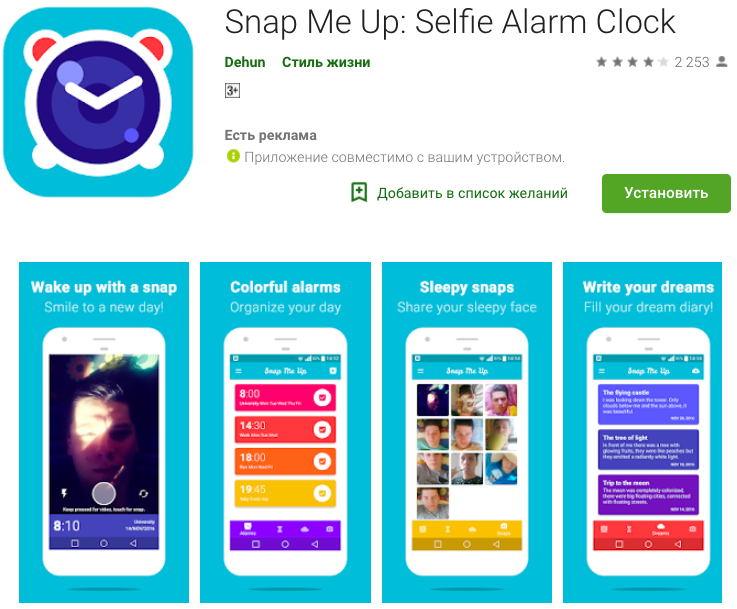
• For Android
If you are not able to endure a single day without your own photos and have a good sense of humor, pay attention to this alarm clock application. It turns off only after a selfie. All photos will be saved in a separate folder with “sleepy pictures”, they can be viewed at any time and make an entire album. The plus of the fun program is that you don’t have to pay for its use.
Similar articles
- Tick tick
Time Management Applications Managing time is a complex but indispensable skill for a successful person. Impossible to keep in mind all the ideas,…
- How and where to find remote employees – Tips and tricks
Many types of business today “went online” and do not need the maintenance of the office and staff. Practice shows that remote specialists -…
- Turn off notifications
How to stop being distracted The quality of work of any specialist is highly dependent on attention. Dozens of ideas remain elusive and unrealized….

What is meant by “life time alarm”?