The content of the article
- What is smart tv
- Unlike regular TV
- What are the features of smart TV
- Applications
- Web browsing
- Streaming data
- Additional features
- How to use smart TV on TV
- Management methods
- Operating systems from different manufacturers
- Smart TV Benefits
- Disadvantages of Smart TVs
New technologies are actively being introduced into our lives. They got to the TVs. Through devices that support the smart TV function, you can not only watch movies at any time, but also record them on a USB flash drive, flip through old photos, play, and chat on Skype. Thanks to the built-in browser, you can go to the social network, order goods, find the necessary information.
What is smart tv

This is an operating system embedded in the TV that provides Internet access via WI-FI or an Ethernet cable. Thanks to this, the user gets access to various applications, and the subject of household appliances turns into a multimedia center.
Unlike regular TV

- With the help of LED-TV you can only watch programs, movies. To do this, you need to have a cable, analog or satellite antenna. Smart TV will not work without internet. When there is no access to the network, it turns into normal if the antenna is connected.
- Simple TV owners can watch a movie on record. To do this, connect it to a DVD player or similar device. Smart TV users on the TV have access to information and entertainment resources. They can choose what to watch. There is no need for additional equipment for this..
- Smart TV users can watch content from servers directly from the TV, which offer paid or free programs, videos and other products (Netflix, Hulu).
What are the features of smart TV
- Watching live programs and recordings.
- Demonstration of films from libraries of Internet servers.
- Online Games.
- Access to social networks.
- Interaction with other electronic devices (smartphone, PC).
Applications

TV with internet and wifi are released with basic settings. The owner of the device can expand its functions with the help of applications, on the principle of a smartphone or tablet. You can download programs from stores that are available for the device’s operating system.
Cheap models offer only popular services, while expensive models provide access to a huge range of services. Through applications, you can go to social networks, play music, multimedia, make online purchases, install games, the desired browser. On the screen, the options are located on one line with a scroll or in the form of a full-screen menu.
Web browsing
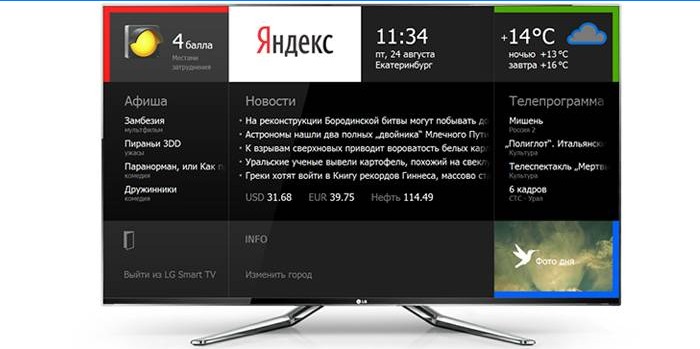
Most Smart TV models have built-in browsers. Through them you can browse web pages, search for the necessary information. Many of them are bulky and inconvenient for navigation. You need to scroll through browsers using the remote control, use the on-screen or standard keyboard, voice control to search.
Streaming data
Smart TVs support streaming services such as Netflix, Hulu, Amazon Prime Video, Pandora. Some services require a paid subscription, but many portals provide services without money. Instead, the user watches ads.
Additional features
- Video camera and built-in skype. This messenger is built into many models, and through the TV you can chat with friends without a smartphone or computer. If there is no camera, you need to purchase it and connect it to the device. Microsoft has stopped supporting Skype for TV, but there is a browser option through which you can easily access the messenger.
- Connect storage devices. They store data from smart TVs on TVs, record movies and other information.
- Wireless synchronization with a smartphone, tablet and other devices. From them directly to the TV you can transfer music, video, images.
- Create your own program Using Zoomby, Netflix, Tvigle, Ivi, YouTube.
- Interaction with other “smart” electronic devices that are connected to the Internet. Through the TV, you can control other smart devices in the house – lamps, door locks, refrigerators.
How to use smart TV on TV

To do this, you need the Internet. Almost all models are equipped with an Ethernet port, built-in Wi-Fi. Older devices may need an adapter to connect wirelessly. For the system to work properly, the Internet must be very fast (broadband) and unlimited.
After connecting to the network, the user gets access to smart TV technology. Built-in applications and other necessary icons are in the main menu. In some devices, programs can be used without authorization. TVs LG, Samsung “want” registration.
Management methods

- Remote.
- On-screen or classic keyboard.
- Vote. You can control the device thanks to virtual assistants who are able to recognize speech – Amazon Alexa, Google Assistant, Apple HomePod. With their help, you can search for the necessary information. You just need to ask the question out loud. The assistant will “fetch” the content from the live broadcast, streaming services, Internet portals. He is not only able to find the necessary data, but also order pizza at home, call a taxi, manage “smart” household appliances.
Operating systems from different manufacturers
| The brand | Platform | Characteristics |
| Samsung | Tizen |
|
| LG | WebOS |
|
| Sony | Android TV |
|
| TCL | Roku os |
|
| Toshiba | Amazon fire tv |
|
Smart TV Benefits

- Internet connection via Wi-Fi or network cable.
- Creating an account for quick work with applications.
- Different control methods – remote control, voice, gestures, virtual or real keyboard.
- Transfer photo, video, audio files from a PC, smartphone, tablet to the screen.
- Compatible with other smart devices that are at home.
- Watch movies, TV shows, anytime.
- Internet TV on TV. Thanks to the network, you can not connect an external antenna.
- Subscribe to interesting channels only.
Disadvantages of Smart TVs
- Internet addiction. If the connection is poor, slow speed – problematic viewing of content.
- Do not support .avi and .mkv formats.
- Vulnerability to Viruses.
- Tracking users through a video camera, applications and other programs.
- High price compared to simple TV.

What exactly does “smart TV” mean in the context of television? How does it differ from a regular TV? Does it offer any additional features or benefits, and if so, what are they? I’m curious to know more about the concept of smart TVs and how they enhance the viewing experience.