The content of the article
- Simple ways to determine your phone model
- By box
- Under the battery
- By name bluetooth
- How to determine your Android phone model
- Through settings
- By serial number
- Through special applications
- Via gmail
- Using computer
- Apple iPhone Model Definition
Buying a new device, many people do not save its documentation. When a gadget needs repairs or maintenance, it’s sometimes difficult to remember the exact name, brand or platform, which makes maintenance work difficult. There are ways to find out the phone model, right down to the last character or number. This will speed up the resolution of technical issues..
Simple ways to determine your phone model
Often, companies produce mobile devices of the same series with different modifications. Their designs are so technically different that parts can be completely incompatible with previous devices. Therefore, it is important to determine the name of the gadget..
There are several ways that help you find out the exact information. They are so simple that almost anyone can repeat them and establish what kind of apparatus they have. Very often, the inscription merges with the back panel in color. To read it, the gadget must be tilted at a certain angle to the light source. You can find out the smartphone model, for example, Samsung Galaxy, on the back cover from the inside. She’s almost always downstairs.
By box

One way to find out the modification is to carefully examine the packaging in which the phone was purchased and the attached documentation. This method works if the user has saved the box. Some manufacturers attach a small sticker with a name on it or on the instruction. Sometimes such a label is located under the corrugated tab, designed to prevent damage to the device and accessories during transportation.
Under the battery

Some models, for example, Nokia, LG, HTC, can be determined only by removing the back cover of the device. The inscription can be directly on it or under the battery on the inner panel of the gadget. In these places, it is indicated on most old devices.
Sometimes a special phone code is written under the battery or on the cover.
To find out the true number, name, you need to use any search engine.
Masters do not recommend opening LG X smartphones. To remove the back cover or remove the battery from other mobile phones, you must first remove the SIM card from the side slot. Information on disassembling devices of this type can be found on the Internet..
By name bluetooth
Each phone contains a predefined own name. How to find out the model of a mobile device using Bluetooth? You need to connect the gadget to a tablet, laptop, smartphone. The device name is displayed on their screens.
How to determine your Android phone model
Some users purchase inexpensive devices produced by little-known companies. How to find out the Android phone model if the number is not indicated on the cover on both sides, under the battery, on the packaging or in the documentation? When determining the version of Nokia, you must enter the characters * # 0000 #.
If you have a phone of a well-known brand, for example, Motorola or Samsung:
- Press the “Menu” key, in the new window select “System Settings”.
- A list will appear, at the bottom of which press the inscription “About phone”.
- The next window will show the number and name.
If you need to find information about Nokia Lumia:
- Go to settings.
- Click “About Phone”.
- The number and name of the gadget will be displayed in the “Information” field.
Through settings
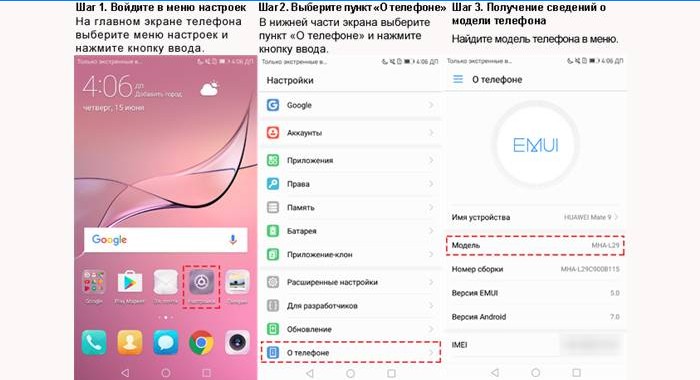
Most devices people buy “with hands.” Often, models do not have identification marks, a code, or a serial number. How to find out the brand of a phone purchased not in a store?
To get information:
- Turn on your smartphone or other device.
- Go to Settings. Some gadgets do not have such an inscription. This mode is indicated by a special icon resembling a gear. On the Android platform, it is located on the desktop, or in the general list of applications.
- Open the item: “About tablet”, “About smartphone” (About phone), “About device” (About device).
- Follow down to the inscription “Model number” (Model number). The name of this item on gadgets may vary. Here, the manufacturer indicates a code of letters and numbers, phone, tablet or other device.
- Enter the received number in any search engine, determine the model. For example, using the SM – N9005 code, you can find out that you have a Samsung Galaxy Note 3, a smartphone with LTE support.
By serial number
This is one of the most convenient ways. You need to look at the phone model by serial number or IMEI – a unique identifier that is often written on the box or in the passport. To display information on the screen, enter the special code * # 06 #. The display will show a 15-digit number..
If you paste it into the field on specialized resources, then all information about the phone will be available.
You can find out:
- The year the gadget was released
- manufacturer;
- modification;
- number;
- the country.
Through special applications
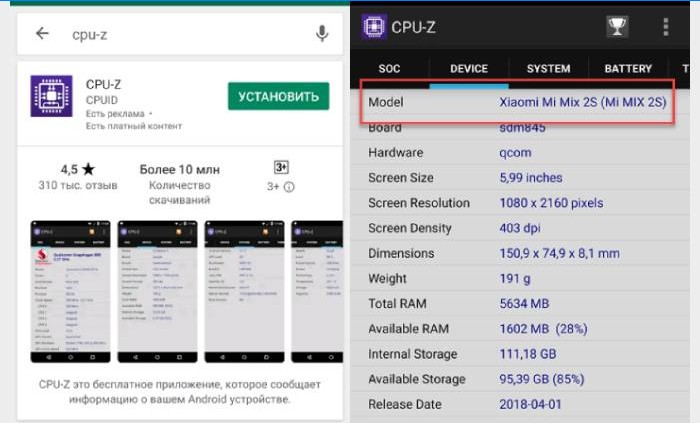
Sometimes a search in the system settings of a smartphone or other gadget does not produce results. You can determine the platform of the device, check the model of the mobile phone, if you use free applications. They will help you learn most about the gadget..
To do this, download one of the applications through the Play Store, Google Play or from any site:
- CPU-Z;
- CPU X
- AIDA64;
- Droid Hardware Info.
How to find out the model through CPU-Z:
- Open app.
- Click Device.
- In the window that opens, read the gadget information. Fields Model, Brand indicate information about the device, manufacturer.
The principle of operation of the CPU X and AIDA64 is similar to the search on the CPU-Z. Droid Hardware Info application helps to find out all the information about the model..
The user has a full report on the characteristics, parameters of the phone:
- Device. Modification, firmware, OS version and chipset, build number, manufacturer.
- Memory – operational and affordable.
- Battery. Charge level voltage.
- Camera. All characteristics of video devices with indication of AntiBanding modes and focuses.
- Temperature inside.
- Sensors and Testing.
Via gmail
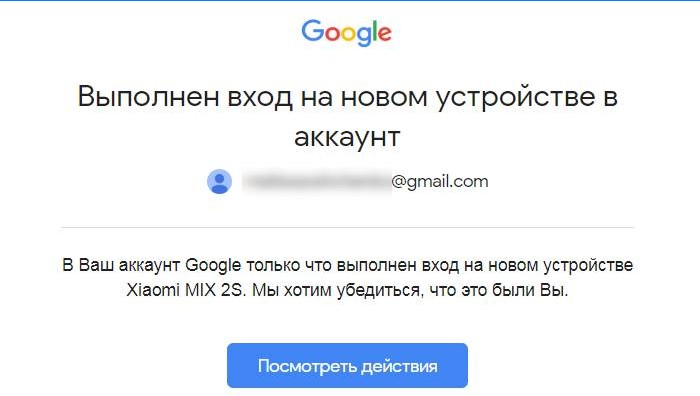
Those who use the Google system know that when you log in to your account from any device, a security email arrives at Gmail. In it, after the text about the new connection, the model of the gadget with which the user has logged in is always indicated. Message example: Your Google account has just been signed in to your Xiaomi MIX 2S device.
Using computer
Sometimes a person orders a smartphone online, through a mobile network or from a third-party seller offering phones without a SIM card. He receives a receipt of the order for a personal computer (PC) with the exact device number.
For example, the giffgaff network sends an email with the full name of the selected gadget and a link to the website page so you can view the phone. Mail is available on the display of a computer or gadget with Internet access.
When you connect any Android device to the USB port of the PC, the name of the smartphone or other gadget is almost always displayed.
This option helps to determine the characteristics and parameters of a completely idle, for example, with a broken screen or just turned off the phone.
Apple iPhone Model Definition
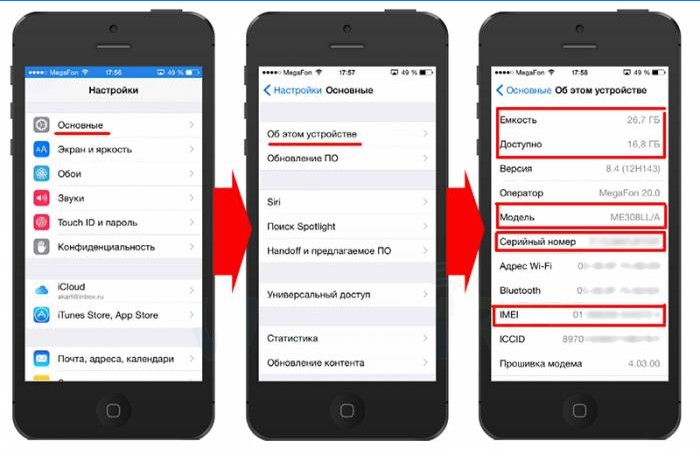
To get information about the devices of this company, you need to find out the serial number. It can be seen on the back of Apple’s new devices. In some older phones, the number is located near the entrance of the SIM card.
If you could not find it in these places, follow these steps:
- Click the icon (button) of the “Settings” menu.
- Click on the inscription “Basic”.
- Press the line “About the device”.
- Select Serial Number.
- Remember or write it down.
After finding the series number, you need to find out the modification of the device:
- Go to the official Apple page. First, register, insert the password from the keyboard, which is designed to search for iPhone series.
- Enter the number in the appropriate field and click “Continue”.
- After loading the next page, read the results.

to find out the phone model, you can usually check the settings on your phone. Go to “Settings” or “About Phone” and you should find the phone model listed there. If that doesn’t work, you can usually find the model number printed on the back of your phone or on the original packaging. Alternatively, you can search online using the brand and other identifiable features of your phone to determine the model. Hope that helps!
One way to find out your phone model is by navigating to the Settings on your device. Look for an option named “About Phone” or similar, then search for the phone model within that section. Alternatively, you can check the original box or receipt if you have them. Some phones also have the model name printed on the back cover. If all else fails, you can try searching online for your phone’s specifications using any identifying features like brand, color, or design.
Is there an easy way to determine the phone model without having to search through the settings or physically inspecting the device?
Yes, there is an easy way to determine the phone model without searching through settings or physically inspecting the device. You can usually find the phone model on the back cover, near the battery, or on the original packaging. On iPhones, the model can be found in the “Settings” app under “General” and “About.” Android users can check the “Settings” app in the “About phone” section. Additionally, you can use various apps or websites that detect and display the phone model when installed or accessed on the device.